Computer Software for Steel Professionals
Structural Material Manager Version 20.1 Upgrade
Automatic Backup of Jobs: Since its 1985 debut, Structural Material Manager has always had various ways to back up data. Backups of job data could be made on a per-folder basis, and even the entire system including executable files and system settings could be backed up during upgrade or patch installation. Customers with in-house I.T. staff or outsourced I.T. consultants managing the network could also rely on nightly server-based backups of their entire Structural Material Manager system.
As effective as the aforementioned backups are, they share one common drawback: someone has to proactively make the backup. Whether it is the end-user utilizing Structural Material Manager’s “Back Up Folder to Archive” function or I.T. personnel adding the \EJE folder to the server’s routine backup list, some deliberate action needs taken. Of course once a job is lost, perhaps due to a PC failure or dropped network connection, there is no recourse if backups were not made.
The Version 20.1 upgrade still supports all manual backup techniques that already existed, but it now adds an automatic backup function. Structural Material Manager now backs up a job “behind the scenes” whenever that job’s changes are about to be saved. A date- and time-stamped snapshot of that job is taken before any files are updated. In the event of a crash compromising the job’s data integrity, the user can restore from any one of numerous historical copies that were automatically saved.
The most that will ever be lost is the last so many edits and entries supposing the crash or other event occurred before those changes could be committed to disk. Total loss of a job is now nearly impossible.
This new feature is even able to restore jobs that were accidentally deleted by the end-user. That is because a job’s automatic backups are maintained even after the “Delete Job” function is used under the File menu.
Automatic backups are compressed within .Zip archives. This allows many historical copies to be maintained while occupying negligible storage space.
Click here to view a video demonstrating the "Restore Automatic Backup" function.
The following screen shot of the Restore Automatic Dialog was taken after the user already selected a job to restore and the backup archive to provide the source of that backup data:
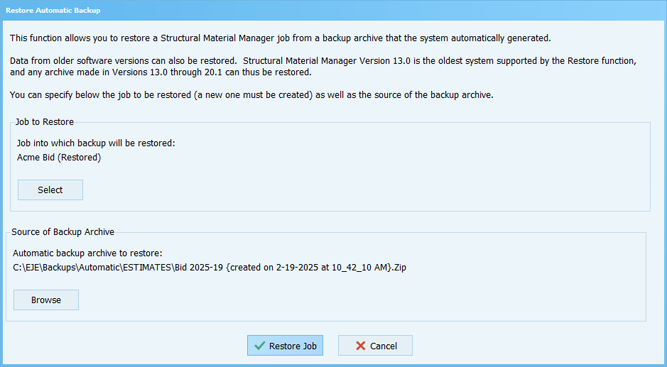
Next-Generation Programming Language Compiler: The programming language in which the software is written has constantly evolved since its introduction in 1983 (a couple years before Structural Material Manager itself debuted). Every so many years, the language makes a large leap forward in terms of performance, and such a major revision was released in October of 2024. Structural Material Manager Version 20.0 was recompiled under the new language version for the best possible performance.
From a programming standpoint, Windows 10 and 11 essentially represent “moving targets” due to the manner in which Microsoft's constant updates introduce subtle (and sometimes not-so-subtle) behavior changes. Compiling Structural Material Manager in the latest language version guarantees not just great performance but also the ultimate compatibility with Microsoft's latest Windows updates.
Upgrade Price Quote and Ordering Info: If you are an existing customer with an older Structural Material Manager version, please e-mail us at Sales@ejeindustries.com to obtain a price quote on the latest upgrade. You can then use the Online Upgrade Order Form to conveniently place the order for the latest Structural Material Manager upgrade.
Other Upgrade Versions: This page specifically covers Version 19.0 upgrade features. For information concerning other upgrade versions, visit our main Structural Material Manager upgrade page which contains links to pages describing improvements in each software release from Version 10.1 (circa 2007) to the present.