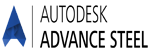Computer Software for Steel Professionals
Importing CAD Bills of Material into Structural Material Manager
Structural Material Manager's optional External Data Interface (EDI) allows the system to import material lists from, or export material lists to, other software systems. In terms of importing, the EDI can read bills of material from CAD systems into Structural Material Manager. Once this data has been imported, Structural Material Manager can then nest both lineal items and plates, perform job estimates, keep an inventory, and fulfill all of your production-control needs. The EDI thus performs in seconds what used to take hours to type, and it's mistake-free.
No programming is required for most CAD applications! P2 Programs and Soft Steel, Inc. are two companies that carry ready-made utilities for exporting bills of material to Structural Material Manager's EDI format! Contact P2 Programs at 800/563-6737 to ask about its AutoCad to EJE Conversion Utility, or contact Soft Steel, Inc. at 909/863-9191 to inquire about its SoftScan Bill of Material Scanner if you would like to obtain an interface for any of these popular CAD systems:
- AutoCad (i.e., generalized AutoCad without any third-party, add-on programs)
- SSDCP, 601/845-2146, http://www.ssdcp.com
CAD systems by the most companies support Structural Material Manager's EDI format directly. Bills of material from the following systems can thus be read into Structural Material Manager's EDI without need for P2's AutoCad to EJE Conversion Utility or Soft Steel's SoftScan Bill of Material Scanner:
- Advance Steel (by Autodesk), 1-844/262-9170, http://www.autodesk.com/products/advance-steel
- AutoSD, 601/679-5800, http://www.autosd.com
- CadVantage, 704/344-9644, http://www.steeldetails.com
- CDS, 843/552-7055, http://www.asteel.com
- DetailCad, 205/324-5741, http://www.detailcad.com
- SDS/2 (by Design Data), 402/441-4000, http://www.dsndata.com
- Soft Steel (by Soft Steel, Inc.), 909/863-9191, http://www.softsteelinc.com/SoftSteel.html
- SteelLogic (by Computer Detailing Corporation), 215/355-6003, http://www.steellogic.com
- Tekla Structures (formerly Xsteel, by Tekla, Inc.), 770/424-8666, http://www.tekla.com
Nearly every CAD system commonly used in the steel industry is able to send its bills of material directly to Structural Material Manager or indirectly via utilities made by P2 Programs or Soft Steel, Inc. Importing material lists from CAD is thus almost always able to be accomplished without any special programming. Only if you wish to interface Structural Material Manager to some CAD system that is not mentioned on this Web page and that cannot export its bill of material to an ASCII-delimited file (click here for details on ASCII-delimited files) will custom programming be necessary. In the unlikely event that custom programming proves necessary, a computer a programmer is required to write a conversion utility in the programming language of his or her choice. The utility builds a text file in the format that Structural Material Manager's External Data Interface is expecting. Writing the conversion utility is not a difficult task, but it does require an individual with more than "end user" skills. Once the conversion utility has been written, no programming skills are needed on the part of those using the utility; the completed system can be put to daily use by personnel with no technical background.
Directions for exporting from a specific CAD system will usually need to be obtained from the software company that produces that system. However, our own site does provide export information concerning these packages: