Computer Software for Steel Professionals
Design Data SDS/2 Export Directions

Design Data produces the SDS/2 software system. The most recent SDS/2 versions can export bills of material to (3) different file formats that E.J.E. Industries' Structural Material Manager can import:
- The original fixed-field-width file format that Structural Material Manager supported (and still does support).
- A newer ASCII-delimited file format that is preferred for modern Structural Material Manager systems.
- KISS which is a file format not specific to any one software application.
Design Data's development staff has worked closely with that of E.J.E. Industries, and SDS/2's "EJE Export" function thus produces files that import well into Structural Material Manager. Accordingly, there is probably no reason to use SDS/2's "KISS Export" function when working with Structural Material Manager despite the fact that Structural Material Manager does indeed recognize KISS files.
SDS/2's "EJE Export Setup" dialog offers choices for the older fixed-field width format and the newer ASCII-delimited format, and those choices are labeled as "Fixed" and "ASCII," respectively. Although Fixed might be the default, be sure to choose ASCII for best import results. This is shown below in this sample SDS/2 screen shot:
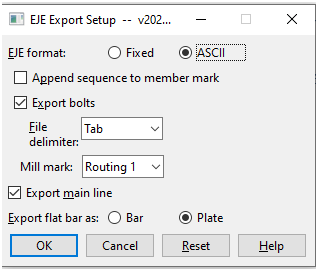
What SDS/2 refers to as Flat Bars, Structural Material Manager calls Bars. The difference is in nomenlature only. You'll notice that SDS/2' "Export flat bar as" option is set to Plate in the above screen shot. That is fine if you want SDS/2's Flat Bars exported as Plates, but be sure to select Bar if you prefer items detailed as Flat Bars within SDS/2 to be exported to Structural Material Manager as Bars. Although Structural Material Manager does have very capable "Convert Plate to Bar" and "Convert Bar to Plate" functions that can automatically convert items back and forth after the fact, it is simpler to export the Flat Bars as the desired type - whether Bars or Plates - in the first place.
Whereas this Web page has focused just on data transfers from Design Data's SDS/2 system in particular, you can follow this link for information on importing from CAD systems in general.